Arduino
-

TechDecode
-
 Arduino, uno, iot
Arduino, uno, iot
-
 0 comment
0 comment
-
 04 Mar, 2025
04 Mar, 2025
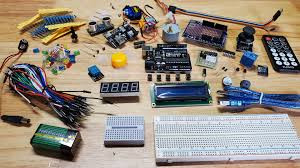
Getting Started with : A Beginner's Guide
Arduino is an open-source electronics platform that makes it easy for beginners and experts to create interactive projects. It consists of hardware (Arduino boards) and software (Arduino IDE) that allow users to build circuits and program them with ease.
Why Choose Arduino?
User-Friendly: Simple coding and easy-to-use hardware.
Affordable: Budget-friendly boards for various projects.
Versatile: Used in robotics, IoT, automation, and more.
Large Community: Extensive support and resources available.
Essential Components
Arduino Board (Uno, Nano, Mega, etc.)
USB Cable (for power and programming)
Sensors & Modules (temperature, motion, etc.)
LEDs, Resistors, and Wires (for circuits)
Getting Started
Install Arduino IDE – Download it from the official Arduino website.
Connect Your Board – Plug the Arduino into your computer via USB.
Write Your First Code – Open the IDE, write a simple LED blink program, and upload it.
Experiment & Learn – Try different sensors and components to build exciting projects.
Popular Arduino Projects
Smart Home Automation – Control appliances with sensors.
Weather Monitoring System – Track temperature and humidity.
Obstacle Avoidance Robot – Use sensors to navigate automatically.
Final Thoughts
Arduino is a great platform for learning electronics and programming. Whether you're a student, hobbyist, or professional, it opens endless possibilities for innovation. Start your Arduino journey today and bring your ideas to life!


TechDecode
0 comment